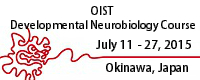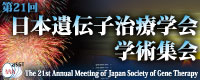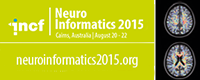Late-Breaking Abstracts (LBA)
Thank you very much for your abstract submission.
We have closed all the application for submission and correction.
Acceptance notice will be sent to you by email in the middle of June.
It gives us great pleasure to announce that we have received many abstracts from researchers by the Thursday, February 19th deadline. However, we assume that there are some researchers who are making advances in their research even after the deadline.
We consider it to be of great importance to have discussions based on recent research achievements and thus make a call for Late-Breaking Abstracts (LBA).
Submit LBA and present your latest research developments in Kobe!
Index
- Submission Period
- Considerations
- Criteria
- Presentation Format & Language
- Submission Procedure
- Data Entry
- View/ Modify Abstract
- Notification of Acceptance
- Important Notes
- Logging in to the Online Submission System
1. Submission Period
| OPEN | Friday, May 8 |
|---|---|
| CLOSE | Wednesday, May 20 |
*Abstract submission will close earlier than online registration.
2. Considerations
- Late-Breaking Abstracts are not included in the meeting program. They are only available on the JNS Meeting Planner (online abstract browsing system).
- Presentation format: Poster presentation only. There will be a gLate-breaking Abstracts Cornerh in the poster room.
- The first 80 abstracts will be received for submission. We may close the submission period earlier than the above date when the number of LBA reaches the limit number.
3. Criteria
- The presenting author (first author) must submit the abstract; co-authors cannot submit or present.
- One person cannot submit multiple papers as a first author. Those who have already submitted their abstracts for symposia or regular presentations cannot submit LBA.
- The first and presenting author must be a member of the Japan Neuroscience Society (JNS). Nonmembers who wish to submit abstracts should join JNS first. For details, click here.
- It may take up to one week to issue your membership number. It is advised to initiate your membership well before the deadline. Please bear in mind that your abstract may be withdrawn if you, as a presenting author, have not completed the membership process by the time the program is finalized.
- Please also bear in mind that your abstract may be withdrawn if you, as a presenting author, have not completed payment of the annual membership fee.
- If your membership is on pause, please activate your membership prior to your abstract submission.
Contact for JNS membership registration/payment
Japan Neuroscience Society (JNS)
URL: http://www.jnss.org/
Tel: +81(0)3-3813-0272 / Fax: +81(0)3-3813-0296
E-mail: office@jnss.org
4. Presentation Format & Language
- Abstracts must be submitted in English.
- Create your poster in English. You can make your presentation in either English or Japanese.
- Choose appropriate research themes from the list of categories.
List of Categories (PDF)
5. Submission Procedure
1j Prior to Submission
Registration is necessary before abstract submission. To register, please click gRegistration & Abstract Submissionh or visit the gRegistrationh page.
2j Log in to the Online Submission System
Check gRegistration & Abstract Submissionh on the online registration screen. After completing registration, click gAbstract Submissionh button appearing on the screen to start submission.
If you have already completed the online registration, log in to the registration page then start abstract submission by clicking gAbstract Submissionh button.
NOTE
If you close the registration page after completing registration without submitting your abstract, go to the URL that will be emailed to you upon completion of registration or click the gConfirm or Modify Your Registrationh button on the gRegistrationh page and then log in and click gAbstract Sub missionh to submit an abstract.
3j Process from Abstract Entry to Completion
- Follow the directions on the abstract submission screen, and fill in the required fields.
- Once you complete abstract submission, you will receive an automatically-generated confirmation email. If you do not receive this email within 60 minutes, your abstract submission may not have been complete successfully. In that case, please check and submit your abstract again if necessary.
- Platform dependent characters may not be displayed correctly in the confirmation email depending on your PC environment. This is not a problem as long as they are displayed correctly on the abstract submission screen.
- Your abstract number and password will be shown in the confirmation email. You need this number and password to view or modify your abstract or to send an inquiry to the Secretariat. Print out the page or save it to your computerfs memory to be sure to keep them safe.
6. Data Entry
1j Input Items
- Enter the following items:
• Names of authors (no more than 20 authors including presenting author)
• Affiliated institutions (no more than 20 institutions)
• First authorfs contact info
• Email address (for registration confirmation and result notification)
• Presentation category number
• Keywords
• Presentation title
• Abstract body
• Research funding name - Enter the author name(s) and affiliation(s) and presentation title in both English and Japanese.
- Align the abstract body to the left without any spaces. Do not include abstract title, names of authors and institutions in the abstract body.
2j Length of Abstract
- The length of an abstract should be 2,500 characters or less, including title, names of authors, institutions, research funding, and spaces as well as the abstract body. After all required fields are filled, click gNexth to confirm the number of characters you have entered. Please note that an abstract with more than 2,500 characters cannot be registered.
3j Special characters
- Enter English using the Latin alphabet. Characters with accents or other markings, such as ä, á, and à cannot be used.
- Special characters can be copied from the list below and pasted where needed if necessary to make your abstract more accurate
@ Special Characters
Brackets |
ij |
|---|---|
| Symbols & Greek characters |
¨©ª« ‰ ‰ { − ± × ÷ ≠ à ≡ ∞ ä ∝ ⊆ ⊇ ⊂ ⊃ ∪ ∩ ∧ ∨ α β γ δ ε ζ η θ ι κ λ μ ν ξ ο π ρ σ τ υ φ χ ψ ω ` Α Β Γ Δ Ε Ζ Η Θ Ι Κ Λ Μ Ν Ξ Ο Π Ρ Σ Τ Υ Φ Χ Ψ Ω |
A Font Change/Decoration
To change fonts or decorate, you can copy and paste the tags below or on the registration page if necessary to make your abstract more accurate.
*Place the tags before and after the words you want to change fonts on or decorate.
|
Superscripts |
Subscripts |
Italics |
Bold |
Underline |
Line Breaks |
|---|---|---|---|---|---|---|
Tags |
<SUP></SUP> |
<SUB></SUB> |
<I></I> |
<B></B> |
<U></U> |
<BR> |
Examples |
Na<SUP> |
H<SUB>2</SUB> |
<I>c-fos</I>¨ c-fos |
<B>AAA</B> |
<U>AAA</U> |
New line starts after <BR> |
B Important
If you want to use “” or “” (greater-than/less-than signs) in your abstract, enter the code “<” for “” or “>” for “”, in order to avoid confusion with special character codes “” (angle brackets) explained above.
- Example:
- p0.05
×@p<0.05
@p<0.05
7. View/Modify Abstract
You can view or modify your abstract during the abstract submission period. Click the gView/Modify/Delete Abstracth button at the bottom of this page, then log in with your abstract number and password.
Neither modifications nor additions can be made to your submitted abstract once the abstract submission period has been closed. Please ensure that your submission is accurate and that no authors, affiliations and other information have been accidentally omitted, since your submission will be published as is.
The abstract submission system and the registration system are two different systems. Modifications you make in one will not be reflected in the other. You must update the content of both pages separately when making modifications.
8. Notification of Acceptance
Once the program is finalized, applicants will receive notifications of acceptance/non-acceptance in mid-June. The notifications of acceptance will include information such as presentation schedule and location. The decision on abstract acceptance is entirely up to the Program Committee.
9. Importance Notes
- Retain your abstract number and password. For security reasons, the Secretariat is not able to respond to inquiries concerning abstract numbers and passwords.
- Neither modification nor addition will be accepted for any reason once abstract submission has closed. Please note that no special cases will be entertained.
- In principle, we will not proofread submitted abstracts. Please ensure that your abstract is ready for publication when you submit it.
- First authors are required to obtain co-authorsf consents prior to submission.
Recommended browser
Windows: Internet Explorer 7 and later
Mac OS: Safari 4.0
You must have JavaScript enabled to complete abstract submission.
10. Logging in to the Online Submission System
Registration & Abstract Submission |
View/Modify/Delete Abstract |
Contact Information
Japan Neuroscience Society
9F Hongo Buildng 7-2-2 Hongo Bunkyo-ku, Tokyo 113-0033
Tel: +81(0)3-3813-0307 (weekdays 10:00–17:00)/Fax: +81(0)3-3813-0296
E-mail: abstract@jnss.org